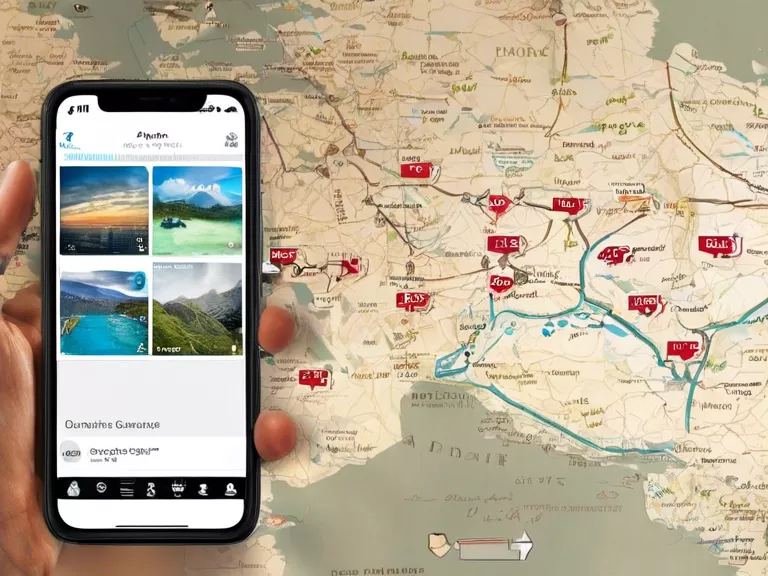How to Customize Notifications on Your Smartphone
Are you tired of receiving a constant stream of notifications on your smartphone? Do you find yourself overwhelmed by the sheer volume of alerts that you receive throughout the day? If so, you're not alone. Many smartphone users struggle to manage their notifications effectively, leading to distractions and interruptions that can disrupt their daily workflow.
Fortunately, there are several ways that you can customize the notifications on your smartphone to better suit your needs and preferences. By taking the time to adjust your notification settings, you can ensure that you only receive alerts that are truly important to you, while filtering out the rest. In this article, we'll explore some tips and tricks for customizing notifications on your smartphone.
Review Your App Settings: Start by reviewing the notification settings for each app on your smartphone. Most apps allow you to customize the types of notifications you receive, as well as the sound, vibration, and appearance of each alert. Take the time to adjust these settings to suit your preferences.
Use Do Not Disturb Mode: If you find yourself constantly interrupted by notifications, consider using the Do Not Disturb mode on your smartphone. This feature allows you to silence all notifications or customize which alerts are allowed to come through during certain times.
Create Custom Notification Groups: Some smartphones allow you to create custom notification groups, so you can categorize alerts based on their importance. This way, you can quickly glance at your phone and see which notifications require immediate attention.
Set Notification Schedules: If you want to minimize distractions during certain times of the day, consider setting up notification schedules. This feature allows you to specify when you want to receive notifications and when you'd prefer to have them silenced.
Utilize Notification Channels: Many modern smartphones support notification channels, which allow you to customize the types of alerts you receive from each app. For example, you can choose to only receive high-priority notifications from a messaging app, while silencing less important alerts.
By taking the time to customize your notification settings, you can ensure that your smartphone works for you, rather than against you. Experiment with different settings and configurations to find the right balance between staying informed and avoiding unnecessary distractions.