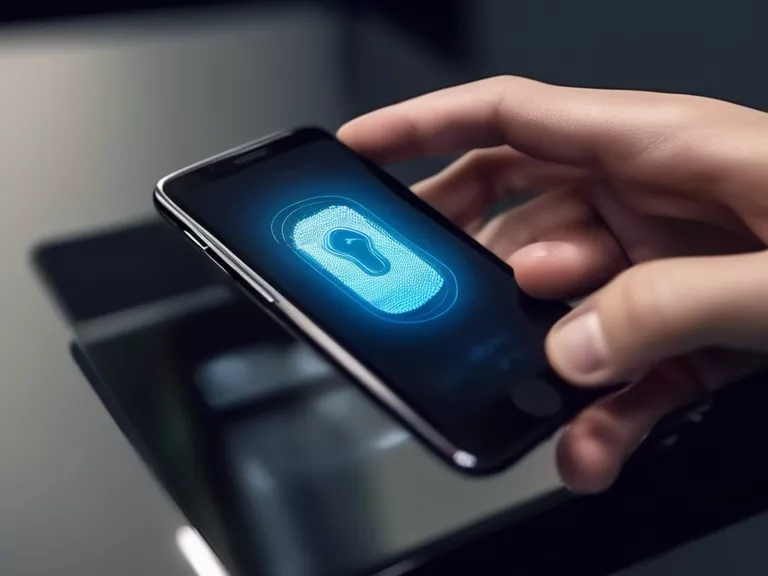
With the increasing amount of sensitive data stored on smartphones, securing your device has never been more important. One of the most secure ways to protect your smartphone is by using biometric authentication features. Biometric authentication uses unique physical traits such as fingerprints, facial recognition, or iris scanning to verify a user's identity. In this article, we will discuss how to secure your smartphone with biometric authentication features.
Enable fingerprint authentication: Fingerprint authentication is one of the most common biometric features found on smartphones. To enable this feature, go to your device's settings and locate the fingerprint settings. Follow the on-screen instructions to register your fingerprint and set it up as a form of authentication for unlocking your device and accessing sensitive data.
Set up facial recognition: Facial recognition is another popular biometric feature that provides a high level of security for your smartphone. To set up facial recognition, go to your device's settings and find the facial recognition option. Follow the steps to scan your face and set it up as a form of authentication.
Use iris scanning: Some smartphones also offer iris scanning as a biometric authentication feature. Iris scanning uses the unique patterns in your iris to authenticate your identity. Similar to setting up fingerprint and facial recognition, go to your device's settings to enable iris scanning and follow the prompts to scan your iris.
Secure individual apps: Many smartphones allow you to use biometric authentication to secure individual apps such as banking apps, email, or social media. This provides an extra layer of security for your sensitive information without requiring you to constantly unlock your entire device.
Keep your biometric data secure: It is essential to keep your biometric data secure to prevent any unauthorized access to your device. Make sure to only enable biometric authentication through secure settings on your device and avoid using unsecured third-party apps that may compromise your data.
By following these steps and utilizing the biometric authentication features on your smartphone, you can greatly enhance the security of your device and protect your sensitive information from unauthorized access.



